How You Can Leverage AI Tools to Write Faster
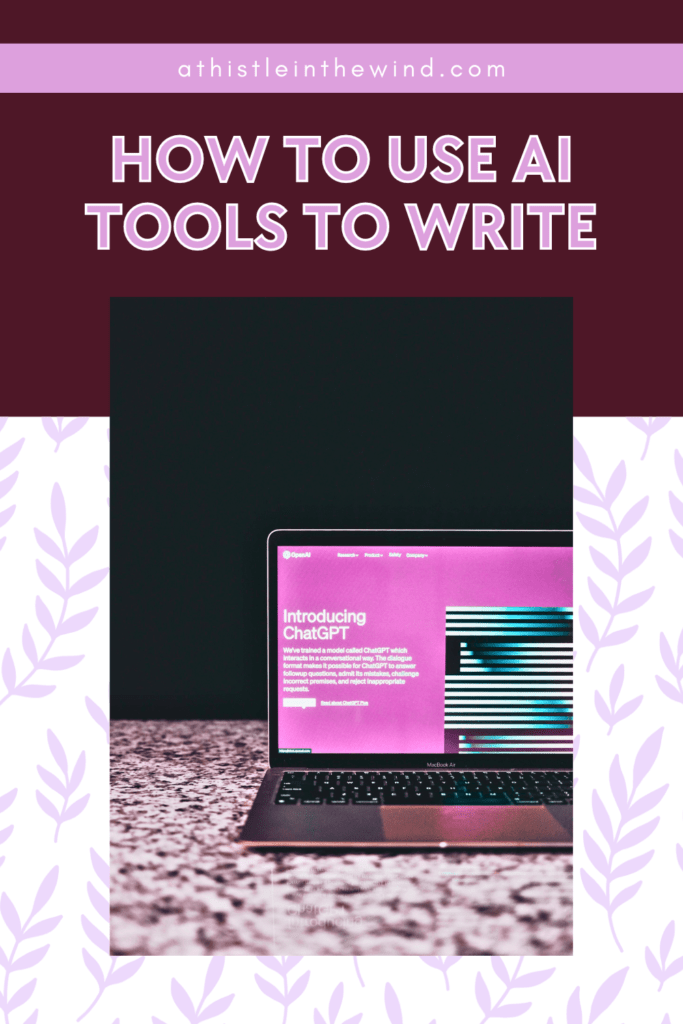
In the last blog post, we spoke about delusions on AI tools replacing writers. Of course, I’m going to stick to my stance that writers cannot be replaced, but we did end the blog on a more positive note. AI tools, for better or worse, are here to stay. So, what can we do about them?
In the case of new technology everywhere, there’s a general consensus that you either get with the program or risk falling behind. Luckily for us, at this point, it’s not about falling behind, but rather…well, allowing your work to fall behind. SEO’s very cutthroat, if I do say so myself. What worked about a year ago, does not work today.
Actually, it does work today but it doesn’t work as well as it once did. When making the decision to start uploading to this blog again, I had to make the executive decision of creating a schedule. Previously, I would post whenever I wanted to, and that certainly helped but, in our new digital landscape, posting whenever isn’t going to do you any good.
Even if your blog’s a passion project and you’re not a business looking to promote your products. After all, let’s be real: even if you’re blogging for the sake of it, what’s the point if you don’t have an audience?
Companies are now using AI writing tools to churn out as much content as possible, and it’s working. From a more personal experience, over the past year, I’ve been able to produce 10, sometimes 15, blog posts a month to help with that SEO juice for my freelance clients. And it’s helping their SEO and marketing campaigns. And this isn’t just one client – I had four over the summer.
An Overview of the Top AI Tools on the Market
Now, before we begin, I’d like to point out that we’ve had writing tools in the market for years. However, these tools weren’t “intelligent.” What do I mean by that? Well, you’ve probably heard of a million different free article rewriters or rephrasers, or whatever they’re called these days. I haven’t gone to those in a long time. And that’s because they’re BAD. Like, really, really bad. They’re a nightmare for plagiarism, the grammar sounds off, and it’s very clear that a computer is rewriting someone else’s article.
On the opposite end of the spectrum, we’ve always had tools like Grammarly or Hemmingway that definitely help with grammar and tone. In fact, Grammarly’s got an AI now too, and I use it for emails all the time. However, traditionally, these tools were there to help us communicate with our audience better. They weren’t designed to write for scratch.
I’ve never used GrammarlyGo to create an entire article. I might do so at some point in the future. But for now, we’re going to have a look at the most popular AI writing tools in the market.
ChatGPT: The Bane of My Existence…Or the Solution to All My Problems?
Now, to me, ChatGPT is the reason behind corporations thinking they can use AI to write everything. Honestly, I know I’m biassed, especially since I know there are better tools in the market. But this tool, hands down, is the go-to “writer replacement” for every CEO who has no idea on how marketing actually works.
Yes, I’m still salty from that interview. It’s been nearly a year, and I know that I probably wouldn’t want to work in a company like that, but seriously. Scrolling through LinkedIn, you’ll find so many of these “influencers” talking about how effective ChatGPT is and it is, but it’s not effective in the way they think it is.
Currently, in the free version, you’re using what OpenAI calls ChatGPT-3.5, which is a massive improvement from the previous version. But GPT-4 is on another level. I have a corporate account for my day job, and the tool is impeccable.
But, will I use it to write articles? No, but it does help with other things.
Research
Now, I know you’re thinking: ChatGPT as a research assistant? Didn’t you just say you think AI tools require fact-checking in the previous blog? But hear me out, there’s a reason why I say this.
Imagine you’re given a topic you have no idea about. Let’s say you have to write an article on hair transplant and finding the right surgeon in Istanbul, considering how you don’t necessarily need a medical licence here to start a hair transplant clinic.
This information is very true. Turkey’s got super cheap cosmetic surgery options but they’re not thoroughly vetted. There are way too many horror stories of things going wrong. But, in this situation, you’re writing an article to help people identify the right clinic. You ask ChatGPT to list the best hair transplant clinics in Turkey.
You don’t use Google yet. Why? Because this is such a competitive market in Turkey, that you’re going to be drowned in ads and marketing material. What you need is information; not fluff marketing content.
So, ChatGPT pulls out the list of the top clinics, and you go on to their websites, see the similarities, differences and the jargon they’re using to describe why not having a medical licence makes surgery totally safe. And cheap. It’s always cheap.
These clinics’ websites are also extremely descriptive when it comes to their services because they’ve got their own SEO strategy to rank high. You’re going to make notes of the services offered, then you’ll use Google to get into the nitty-gritty of it. You’ll refer to WebMD or the NHS website to check whether these services are any good.
You can then create an article centering around what people should look for and what they should be cautious about.
Social media content
Weirdly enough, even though it doesn’t have up-to-date information, ChatGPT is really good at finding hashtags, catchy headlines and generally creating a nice social media strategy. All you have to do is prompt it into believing that it’s a social media expert in so and so subject, it spits good data.
Of course, the information is vague, but ChatGPT gives a nice overview of how you can approach different brands and niches.
Structure
If you’re writing an upwards of 3,000 words a day, something I find myself doing rarely these days, and need an extra set of eyes, ChatGPT has got you covered there. It’s really good at highlighting parts of an article that you might think is simple but might actually be a bit confusing.
On the other end of the spectrum, it can also try to dumb down a lot of things, so you really need to have a strong sense of your audience to use the correct jargon for the piece.
Jasper AI: Your One Stop Solution…Or The Reason Content Creation Confuses You?
Like a lot of things in the AI sphere, Jasper is visually quite appealing. Or maybe I’ve been brainwashed by Web3 into thinking it’s nice. I don’t know. I liked the feel of it, and when I first signed up to Jasper AI, I had high expectations.
After all, it markets itself as something everyone can use. All you have to do is put in a bit of information, giving a general overview of what you want and the AI’s supposed to take care of it – at a pretty good price point as well.
Pros
As a product marketing specialist, I’ll sometimes need quick, small descriptions, a general catchphrase or something to use for social media ads, or maybe like a filler content piece for a new product that’s going live immediately.
Of course, I can write it myself but I’m not just a content writer anymore, and the copywriter on our team has a lot to do as well. So, instead, I’d use Jasper to create a short copy. Obviously, I’d still edit it because it didn’t hit right. Usually, the marketing team does everything well in advance, but sometimes, you’re in a time crunch. Something unexpected happens. The launch’s moved up significantly or there’s a last minute campaign you have to run.
Jasper’s good for that. Jasper’s also really good at creating meta descriptions, titles, anything with a character limitation. Usually, I use it to work on that section of a larger piece I don’t know how to start, even though I have the full outline ready.
But that’s it basically.
Cons
The unfortunate truth is that my company actually swapped Jasper for Copy AI a few months ago. After an initial website audit where we needed tons of SEO titles and meta descriptions that were missing (we audited over 3,000 pages and we had to get it done fast as part of a larger migration project), we stopped using it.
Even though we’ve relaunched some of our dead social media accounts, and we should’ve used Jasper for it. The general consensus in the marketing team was that the Jasper AI tool’s great for descriptions, but it’s not giving…human for social media campaigns.
Another issue we ran into was when we tried using Jasper to write articles over 2,000 words. Jasper’s great for 500 word pieces, even though we had to edit those, but it’s just not enough for longer pieces.
And you need to have a word count of at least 2,000 words to do better in today’s SEO environment. There’s no personality in the content; we have to fact-check some of the statistics it quoted, and it has a weird tendency to go off on a tangent sometimes.
Seriously, we tried experimenting by providing Jasper outlines of what we expected, and it often focused on the wrong topic. And then there’s tone: even though Jasper markets as an AI that adapts to your tone, it doesn’t seem to do that. It’s quite literally just a bit better than ChatGPT when it comes to blogs in general.
Copy.ai: I See Potential…But
Another extremely popular copywriting AI tool is Copy AI. Now, this is a tool I use at my day job for a bunch of reasons. Unlike Jasper, which has a very limited scope when it comes to writing long-form articles, Copy AI actually has a more polished and usable interface. This means that if you’re writing an article of over 2,000 words, you can easily use it to conjure up the article in a few minutes.
Of course, we still have the fact-checking issue, but there’s an easy work around it. You can create an outline (also using Copy AI or ChatGPT) and include specific examples or pieces of information you want the AI to consider and it does so.
Actually, if you’re looking for a corporate sounding, “professional” article then Copy AI’s perfect for it. In other cases, you can totally edit the article to spice up the piece a bit – but that does end up taking a couple of hours. The point of this AI tool is to get work done ASAP.
To be very honest, my plan for next year is to publish three posts a week on this blog, so I will probably be using Copy AI. How? I don’t know yet. I think the reason I’m a bit apprehensive about using AI here is because, unlike my day job, most of my blogs heavily draw in material from my personal experience.
A huge problem with AI tools is that we don’t have personal insights and anecdotes coming through. Who knows? Maybe in the future the technology will just get that good. But for now, Copy.ai has the potential to provide the “base” information needed to get started, and potentially cut time taken by half.
How to Start Writing with an AI Tool
So, hopefully, by now, you’ve gotten an idea of what the AI writing tools’ market looks like by now. Unfortunately, Jasper and Copy AI are probably the best tools out there. There are others that are better but the price point honestly doesn’t make sense – especially, since they’re allegedly marketing for small businesses.
Do AI tool companies expect one person to do everything? If so, what kind of business model are we looking at? At the best of times, you need a writer and a manager or editor to oversee all the writing materials created.
But let’s not delve on that right now. For now, here’s a look at how you can get started with AI tools to write your blogs (and other content).
1. Setting up and integrating AI tools
It’s critical that you properly set up and integrate the AI tool you’re using. Almost all tools have a chrome extension, or have their own dedicated interface, often connected with Google Docs, to help you create your desired content. Make sure that your outlines or the work produced by the AI is saved properly.
2. Customising AI tools to your writing style and needs
Almost every AI tool in the market has a bunch of “templates” for you to choose, that help you get started with your writing projects. While I do find Jasper limiting, I will admit that the template options it has to offer are actually pretty straightforward.
Other tools will adapt to your writing style in time, and that’s definitely something you can use to speed up the process, especially if you’re working on multiple projects.
How to Choose the Right AI Tool for You
So, as you can tell, like the writing tools of the past, AI tools require a bit of trial and error. You’ll find that you need to understand the tool, and be able to work with it. Like Jasper, for example. You can probably tell that I’m not a fan of it. I found it to be restrictive, creating rigid boxes that disrupts my creative process.
You’ll need to think about which one of the many AI tools in the market work for you. When choosing an AI tool, there are a few things you should consider.
Your needs
What do you need the AI writing tool to do for you? Do you need help with brainstorming ideas, generating outlines, writing different parts of your blog post, or editing and proofreading your content?
Your budget
AI writing tools can range in price from free to hundreds of dollars per month. Choose a tool that fits your budget and needs.
Read reviews and compare features
Once you’ve considered your needs and budget, you can start reading reviews and comparing features of different AI writing tools.
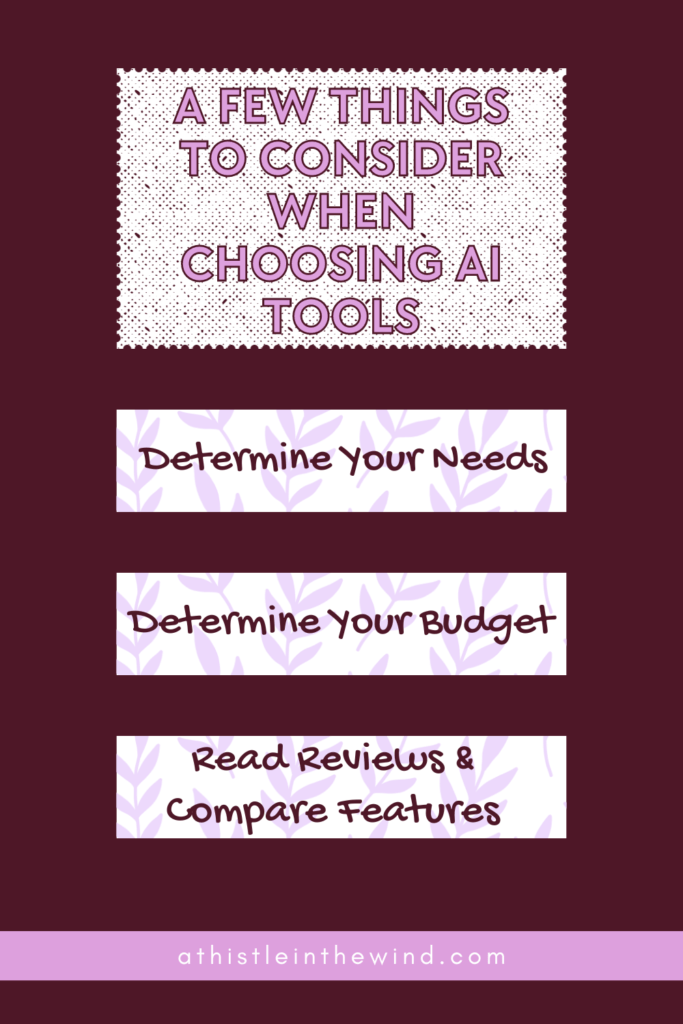
How to Use AI Tools to Write Faster
So, once you’ve got the tool ready, you can (finally) start the writing process. Here are some ways you can use AI writing tools to write faster:
Generate blog post ideas
AI writing tools can help you come up with blog post ideas quickly and easily. Simply enter a few keywords or a topic, and the AI tool will generate a list of potential blog post ideas.
Create content outlines
AI writing tools can also help you create content outlines for your blog posts. This can save you a lot of time and help you stay organised.
Write introductions and conclusions
Write introductions and conclusions: AI writing tools can help you write engaging introductions and conclusions for your blog posts. This can help you grab your readers’ attention and keep them reading until the end.
Write blog post paragraphs
Write blog post paragraphs: AI writing tools can also help you write the body paragraphs of your blog posts. Simply provide the AI tool with a topic or keyword, and it will generate a paragraph of text.
Edit and proofread your content
Edit and proofread your content: AI writing tools can also help you edit and proofread your content. This can help you catch any errors in grammar, spelling, or punctuation.

Tips for Using AI Tools Effectively
Obviously, there’s a lot more that goes to AI writing while maintaining your unique spin to it. I do, however, have a few prompting tips you can use to generate better content with AI tools.
Provide clear and concise instructions
When using an AI writing tool, it’s important to provide clear and concise instructions. This will help the AI tool generate the best possible results.
Edit and proofread the AI-generated content carefully
Even though AI writing tools are becoming increasingly sophisticated, it’s important to edit and proofread the AI-generated content carefully before publishing it.
Use AI writing tools to supplement your own writing skills, not replace them
AI writing tools can be a great way to supplement your own writing skills, but they should not be used to replace them completely.
And Just Like That, You’re Ready to Begin!
AI tools are a great way of elevating your content and decreasing the time you spend on creation. However, I would once again like to emphasize on the fact these tools are for writers and content specialists – people who understand the voice and tone of your brand. It’s important to realise that this technology is not going to kill your marketing team. It can reduce the size of the team, sure, I’ll give it that.
But it also helps streamline the process. Think of it this way: do you really want your content manager or community lead to spend hours on writing content when they could focus on other revenue generating avenues? Also, wouldn’t it be amazing if your copywriter was able to double the volume of blogs they produced on a weekly basis? That stuff helps with the organic SEO ranking of your site and it’s very important to focus. If the content writing part is out of the way, your team can focus on on-page and off-page optimisation.
So, consider the relevance of integrating AI into your business’s marketing team, and then make a decision with your team. You’d be surprised how many former clients have come back to me saying that ChatGPT ruined their blogs. Truth is: the AI didn’t do it. Human arrogance and sheer ignorance did it. Don’t make the same mistake. It can end up costing you thousands of dollars.
Best,
Sura x



14 Comments
hwang
It’s exhausting to seek out educated individuals on this topic, however you sound like you recognize what you’re talking about! Thanks
Elisabeth
I agree that AI tools can be helpful but I think it takes away from my work. I agree with your perspective however!
Elle
Interesting read
Joel
I don’t like the direction we’re headed with AI, but I guess there’s no other way. I agree with your sentiments, and I do think that we should TRY at least to make this garbage sound human and accurate.
Noreen
Great article!
Saz
Great info!
Lazr
I think AI tools will be very important for content creation in the future
Cazrvmo
I think AI writing helps with quick ideation but the content itself is very generic
William Ned
Good points!
Maz
what do you think about the new google crackdown on ai content?
Sara
Thanks for the tips!!!!
Caz
Good job on this article!
Dante
i think AI articles lack depth. do you have any tips for that?
athistleinthewind
Hi Dante! I agree, AI articles do lack the necessary depth; but that’s where writers come in. I use AI outlines/blogs as a starting point and then go into details:)