How To Optimize Your Blog Posts for Google’s Featured Snippets (or AI Overviews)
Okay, so I’ve been holding out on talking for a while. Why? Because Google’s crazy, and I didn’t want to post a generic blog on how to optimize your blog post. I wanted to have an actual use case that small bloggers can replicate.
And here it is:
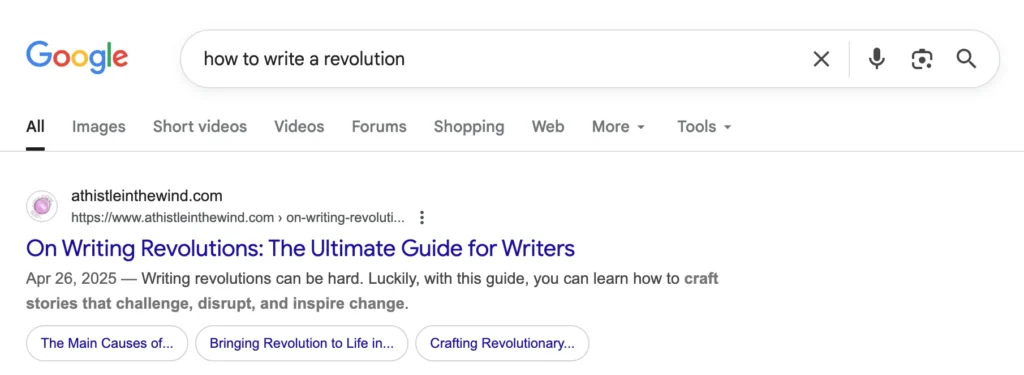
Truthfully, this isn’t the first time I’m ranking high on Google. But there’s a difference between a small one-person blog, and a corporation that has an SEO team, a third-party contracted SEO agency (until recently but we’ve been going solo since March), and marketing resources.
This one’s been a long time coming. Now, unfortunately for this blog, we’re not doing that well with AI Overviews but I do have experience at work. Here’s how ATITW is doing in AI Overviews:
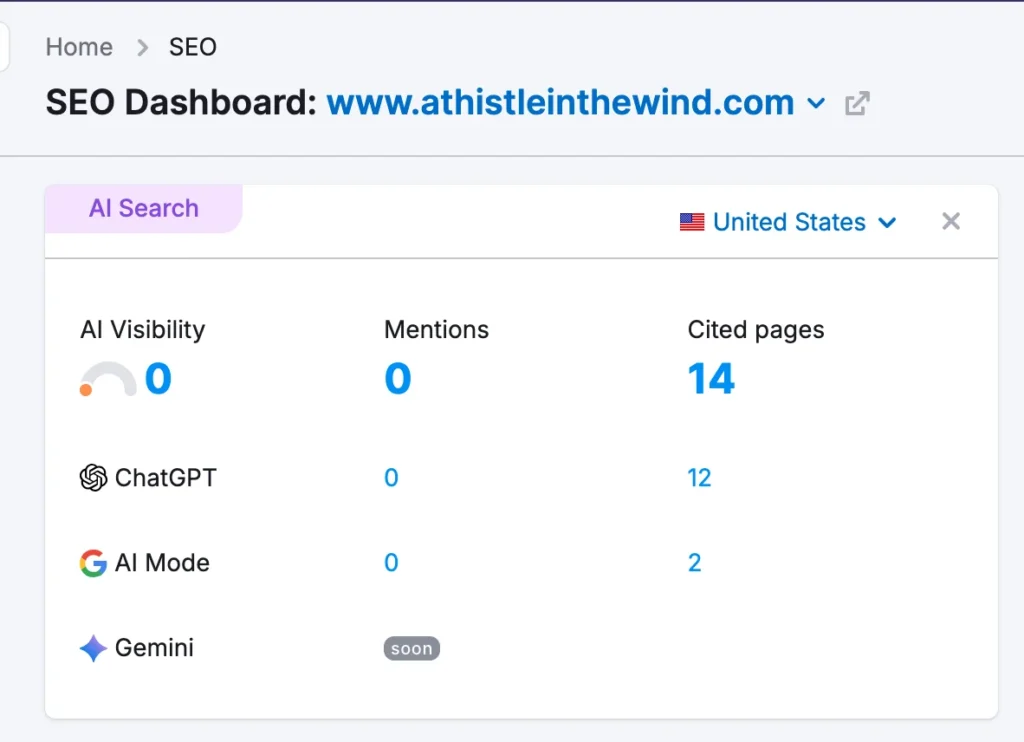
And here’s how my company’s website is doing:
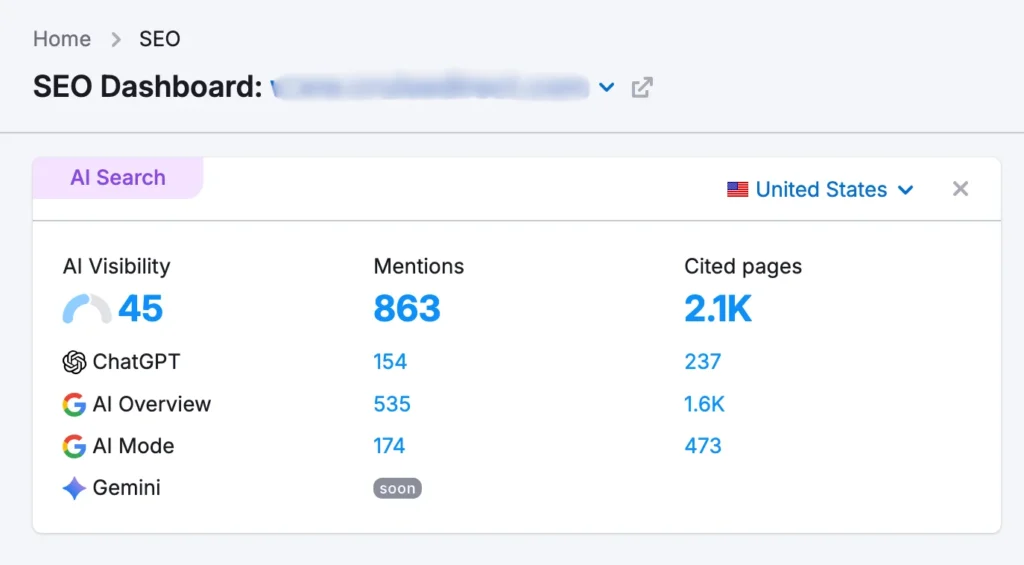
Of course, I’m working to get us over 50, but part of the reason behind this is that we had the AI crawlers blocked because they were kind of bringing the site down. It’s only been twenty days since we upgraded our server capacity and unblocked them. In fact, I’m fresh off another upgrade on Thursday because Meta’s AI Bots were sending us over 140,000 requests per day. For context, we get 500,000 visitors on the site a month.
Anyway, I’ve managed to do this—be ranked number one—on Google with ATITW after three years, zero coherent content strategy until this year, and no team behind me. And I’m not regular. I barely give this blog more than ten hours a month.
So, if in spite of all of this, I can do it: you totally can too!
And in this blog, I’ll tell you exactly how you can optimize your blog posts for both Google’s Featured Snippets and AI Overviews. Let’s begin.
Understanding the New Search Landscape
If you’ve spent any time looking at Google search results lately, you’ve probably noticed a bunch of stuff happening. Depending on what you search for, you’ll see a mix of results like:
- Sponsored posts
- Quick Answers
- AI Mode (or AI Overviews, I don’t know what’s going on with the branding there)
- Summaries (From sources across the web)
- Videos
- People Also Ask
- Discussions and Forums
- People also search for
- Random ads between all of this
Minus the ads and AI Overviews, these are all different types of SERP features. People tend to click more on these because it’s basically Google curating websites that it thinks is most relevant to your search. For years, SEOs have always wanted their sites to show up either here or in the top five positions (not sponsored).
But now, we have AI Overviews, supercharged by the Gemini 2.0 upgrade. And this is where things get complicated. Because we’ve got something else too, something a lot of SEOs love.
A Closer Look At Featured Snippets
Google launched the Featured Snippets back in 2014. Which was actually three years before I began working, and that’s why it’s always been a part of my SEO strategy. You get here, and you effectively get the “position zero” on Google. For context, this is a Featured Snippet:
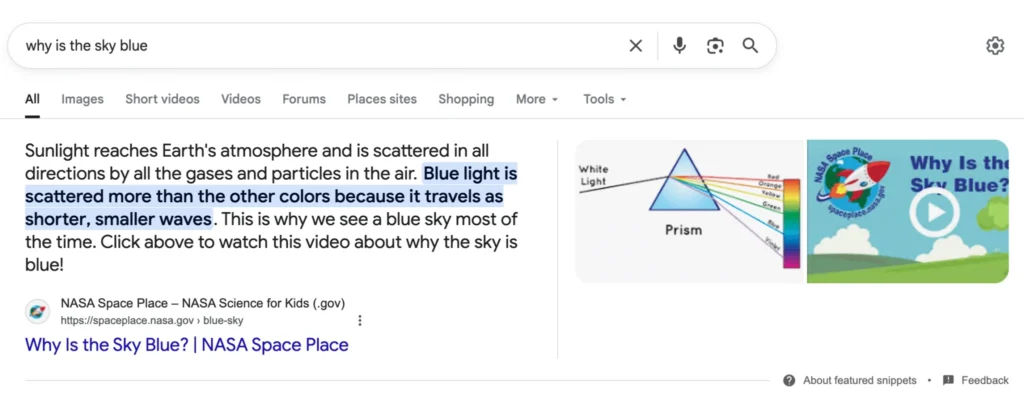
A Featured Snippet highlights the single most relevant search result for any given keyword. It is essentially an excerpt, or snippet, from a single webpage. It will quote information word-for-word from content found in Google’s index, like a quick answer or definition. You can use long tail keywords (among other strategies) to get here. Especially if you’re in a difficult niche.
So, even if someone googles something and there’s a bigger website ranking for number 1, you can potentially appear before them with Featured Snippets, as long as your content is relevant.
They’re known for generating a significantly high click-through rate (CTR). This is largely because they feature only one source, greatly heightening the chances that users will click on it to learn more.
Enter AI Overviews
Since the introduction of AI Overviews in 2024, we’re getting generative summaries, created by Gemini, that are dominating the search engine results pages (SERPs) landscape, appearing for virtually all types of search intent, not just informational queries.
The key difference here is the complexity of it all, and why a lot of tech people have a love-hate relationship with Google. If I look at it purely from an engineering perspective, AI Overviews are actually insane. Because they pull information from multiple sources and then generate an original response using natural language processing (NLP) and natural language understanding (NLU).
Now, I know. You’re probably wondering: what are these acronyms, and why does it feel like I’ve heard of them before? Well, that’s because they have sort of been around for a while, but this tech has only just recently gotten so good that as consumers we’re talking about it. This used to be the nerdy compsci grad stuff normies didn’t know about.
I only know about this because of my degree and the fact that most people from my generation were either inspired by Zuck or Elon, so everyone went one way or the other. But we’re going off topic.
If you’re interested, I can do a blog with a few computer engineer friends of mine and explain AI to you. Very technical stuff really, but I like talking about you and you might find it interesting. So let me know!Anyway, all of this allows AI Overviews to answer more complex, multi-faceted questions in a single step, such as asking for a comparison of cities based on several criteria simultaneously.
And they appear on the top of the page which has pushed Featured Snippets further down the fold.
Why SEO isn’t Dead (Despite What Twitter is Saying)
Now, because Google has gone ahead and added AI Overviews to basically everything, it’s sort of made a lot of people go: are Featured Snippets dead now? And despite all the doom and gloom about how SEO is dead now, I can safely tell you that is definitely not the case. Here’s why.
1. Google isn’t dumb
I feel like this should be a given but for some reason, a lot of people think that Google’s UI (user interface—what you see on screen on a website) is going to change to resemble ChatGPT’s UI, and search is going to go away completely. Every SEO and marketer is going to lose their job and get replaced by AI agents. While that’s maybe going to happen in the future, companies that actually want to grow and expand are probably not going to do that because you need the human element to make marketing compelling. Also, the whole AI Agent thing is only ever going to work for side hustles or small bloggers like you and me. But this is a separate debate.
The point is: Google ain’t dumb. It’s not going to put all its eggs in one AI box which honestly, has really expensive upkeep. Google’s a big company, and it’s shown to us—time and time again—that it is very adaptable. It’s going to adapt AI for customer convenience to ensure that you keep using Google so that it keeps serving you ads aka its revenue generator.
2. GEO is the new Buzzword (And Beware of the Tech Buzzword)
I cannot tell you how difficult it is for me to log onto Twitter and LinkedIn and see walls of horrendous texts (that would be HORRIBLE blog posts that would never rank, if these guys ever seriously tried blogging) explaining why GEO is the new SEO, and why you need to fire your SEO today and use ChatGPT to create a GEO strategy. It’s like nails on a chalkboard.
Seriously. It’s just…bad. And kind of funny if you’re plugged into the industry like I am. Like, the actual industry where people regularly meet with the Google Search team. Not saying I do, but I know a lot of people who do, and we get our questions answered directly from the source. But NDA—I will not say more.
But the point is, the actual serious, non-grifty SEO industry is figuring out how to adapt as well. Like Google. There’s more concern about the ramifications of AI rather than the whole SEO IS DEAD nonsense you see online.
3. “GEO” is Suspiciously Like SEO (So, Is It a Death or a Rebrand?)
Here’s the tea: GEO is very similar to SEO. If the Twitter crowd has you believing otherwise, well—I have some news for you. Not sure how many of you know this, but there’s a GEO company called Lorelight that is being shut down because the CEO realised that the thing that you need to get AI visibility? Yeah, well it’s literally SEO best practises. Here’s what he said:
“There was no secret formula. No hidden hack. No special optimization technique that only applied to AI.
The AI models are trained on the same content that builds your brand everywhere else. They cite the same authoritative sources. They reference the same trusted publications.
There’s no such thing as “GEO strategy” or “AI optimization” separate from brand building. At least not for the vast majority of brands.”
— Benjamin Houy, CEO of Lorelight
You can read more about Lorelight shutting down here. Honestly, this says it all. And I appreciate the honesty coming from Houy because AI people on Twitter will say stuff like this.
Side note: I could embed the tweet but I don’t want to because of a certain someone's agenda. Featured Snippets vs. AI Overviews: Key Differences
Now that you understand the landscape we’re in, let’s take a look at the key differences between Featured Snippets and AI Overviews:
| Featured Snippets | AI Overviews |
| Uses Google’s search algorithm to find content. | Uses Google Gemini 2.0 to generate AI summaries. |
| Quotes information from a single online source. | Summarizes multiple online sources. |
| Primarily depends on schema markup from web pages in Google’s index. | Uses APIs to pull real-time data from the web. |
| Appear mainly for informational search queries. | Appear for all types of search intent (informational, commercial, transactional). |
For both, structured data is important. However, schema markup is especially critical for Featured Snippets to find relevant definitions, tidbits, and answers within web pages.
Why Visibility in Both Matters for SEO
You might’ve heard chatter about these quick answers, generated by AI Overviews, leading to “zero-click searches.” Now, I’m not going to lie, that is a real possibility. A zero-click search happens when a user finds the necessary information directly on the SERP without clicking any results.
However, for every user who clicks away after reading a snippet or overview, there are still plenty of others who will click on the provided results to learn more. The benefits of appearing in either place are substantial.
Also, it’s important to note that we’ve had the zero-click problem since before AI, after Google launched all these SERP features back in the day (before my time). It’s low-key how a lot of SEOs were able to figure out what keywords work for what niche. Everyone’s panicking about zero-clicks now like it’s new—but it’s not. The AI Overviews rollout is still happening globally. I have to use a VPN to access AI Overviews, and yes, it’s this new thing that’s absolutely going to decimate a lot of businesses.
But we’ve experienced this before, so while there’s panic, there’s still a reason why you—even as a small blogger or business owner—should aim to get on both Featured Snippets and AI Overviews: visibility. Visibility is important. That’s what gets you noticed, gets customers through the door. And here’s why it’s important.
1. Boosted Click-Through Rates (CTR)
Getting featured is a powerful signal of trust. Recent research indicates that being listed as a source in an AI Overview can increase your organic click-through rate (CTR) to 1.08%.
But Featured Snippets are even more potent: their average click-through rate is a whopping 42.9%. If your goal is to drive immediate, targeted traffic to your site, Featured Snippets are still the go-to solution.
2. Authority and Voice Search Dominance
Being chosen for either a snippet or an overview is like Google giving your brand a stamp of approval. It signals to users that your content is trustworthy and authoritative, improving your brand’s reputation and establishing you as a reliable source in your niche.
Moreover, Featured Snippets are the go-to source for many voice search results. Voice assistants often pull answers directly from these snippets. By optimizing for them, you are positioning your content for the growing voice search market, which favors natural language and question-based queries.
Setting Your Goals: Visibility vs. Clicks
Before diving into optimization, clarify your goals.
- If your primary goal is to raise brand awareness and get your name out there for more people to see, focus on optimizing for AI Overviews. Being cited in an AIO amplifies your brand visibility across AI search platforms.
- If you want to drive more targeted traffic and immediate clicks to your website, focus on keywords that trigger Featured Snippets.
How to Prep Your Site for Optimization
Before you worry about the specifics of optimization, your website needs to be viewed as trustworthy and accessible by Google’s crawlers and other AI systems.
Master E-E-A-T and Trust Signals
Trust and authority are still absolutely paramount. If Google doesn’t trust your website, it won’t consider you when looking for content to pull for AI Overviews and Snippets. AI SEO may have shifted priorities, but enforcing the basic E-E-A-T (Experience, Expertise, Authoritativeness, Trustworthiness) principles is non-negotiable. Here’s how to build that foundation:
- Fact Check Everything: Ensure your information is accurate, well-researched, and backed up by credible sources. When citing claims, reference government websites, official research sites, and well-known industry publications and avoid vague or unsourced claims.
- Demonstrate Expertise: Add an author bio to show readers who your thought leader is, what their experience is, and why their perspective matters. Showcasing real-life experience and verifiable expertise is heavily favored by AI Overviews.
- Encourage Reviews and Manage Reputation: Google frequently cites real customer experiences. Maintain an impeccable online reputation by encouraging online reviews and testimonials. Always reply to both positive and negative comments to show you value every opinion.
- Invest in Digital PR and Backlinks: Backlinks act as “votes of confidence,” proving your site is trustworthy and increasing your authority. Regularly write guest posts and run link-building campaigns to earn mentions from reputable sites and position your content for AI Overviews.
The Power of Internal Links and Content Clusters
For Google to fully discover your content, which is essential if you want to appear in AI Overviews and Featured Snippets, you must include internal links.
Internal linking improves your website’s crawlability, making it easier for algorithms to understand your site’s hierarchy and the value of your pages. It also passes link equity within your site, increasing your authority.
A highly recommended strategy is building topical authority through content clusters.
Building Topical Authority: A Step-by-Step Guide
- Identify a Main Topic (Pillar Page): Choose a comprehensive, high-level topic (e.g., “The Ultimate Guide to Digital Marketing”).
- Create Topic Clusters (Subpages): Develop dedicated, in-depth articles that cover related subtopics (e.g., “5 Digital Marketing Tips for Small Businesses,” “How to Measure SEO ROI”).
- Interlink Strategically: Link your pillar page to all the cluster content, and link the cluster content back to the pillar page, as well as linking related cluster pages to each other.
This approach positions your website as a well-rounded resource that explores a subject from every angle, which AI systems are more likely to favor as a source.
Get Technical Clarity with Schema Markup and Crawlability
Structured data is one of the most valuable (and underrated) on-page SEO factors. It helps both AI tools and crawler bots understand your content online, such as if it’s a product description, blog post, or review. Not going to lie, I haven’t optimized ATITW for this one. I need to, I haven’t. So yeah, this part’s basically a checklist for me too.
Schema Markup: A Step-by-Step Guide
Structured data uses a standardized vocabulary to define details about your pages, making your content “AI-ready.”
- Identify Relevant Schema Types: For blog posts aiming for snippets and overviews, focus on these common types:
- FAQ (Frequently Asked Questions): Ideal for clear questions and answers.
- How-To: Perfect for step-by-step guides or processes.
- Article/BlogPosting: Helps define the content as a blog post.
- Reviews: Crucial if you are reviewing a product or service.
- Implementation (Non-Technical Approach): If you are using a CMS like WordPress, specialized SEO plugins often include built-in Schema Generators.
- Validate Your Markup: After implementation, always double-check your work using Google’s Structured Data Testing Tool. Better to catch errors early than to spend weeks wondering why your content isn’t showing up.
- Optimize for LLMs: A new proposed standard, LLMs.txt, acts like a robots.txt file specifically for large language models. This file, placed in the root directory of your website, sets guidelines for how AI chatbots can access and use your content. This one’s still evolving, so it’s up to you if you want to experiment.
Want to decide if you want to add LLMs.txt, check out my blog: What is LLMs.txt and Should You Add It to Your Website?
How to Create Snippet-Worthy Content
Once your site is trustworthy and technically sound, the focus shifts to the writing itself. Both Featured Snippets and AI Overviews love content that is short, well-structured, and directly answers what people search for.
Answer First, Elaborate Later
This is perhaps the most crucial tip for winning prime real estate. If you want to increase your chances of getting mentioned in an AI Overview or Featured Snippet, you need to include short, scannable answers to common questions within the first few lines of your content.
Do not bury your answers deep within the body of your post, as that will make it harder for crawlers to find. Whenever you target keywords that pose questions, answer that question immediately. For definition-type snippets (Paragraph Snippets), the answer should be concise, ideally somewhere between 40 and 60 words.
Pro Tip: Not sure if anyone’s noticed, but I recently added a table of contents to my blogs. The reason behind this is purely for the algorithm. Even if you can’t directly answer the question, if your H2s and H3s properly discuss it, you’ll get ranked.Here’s how I’ve approached this:
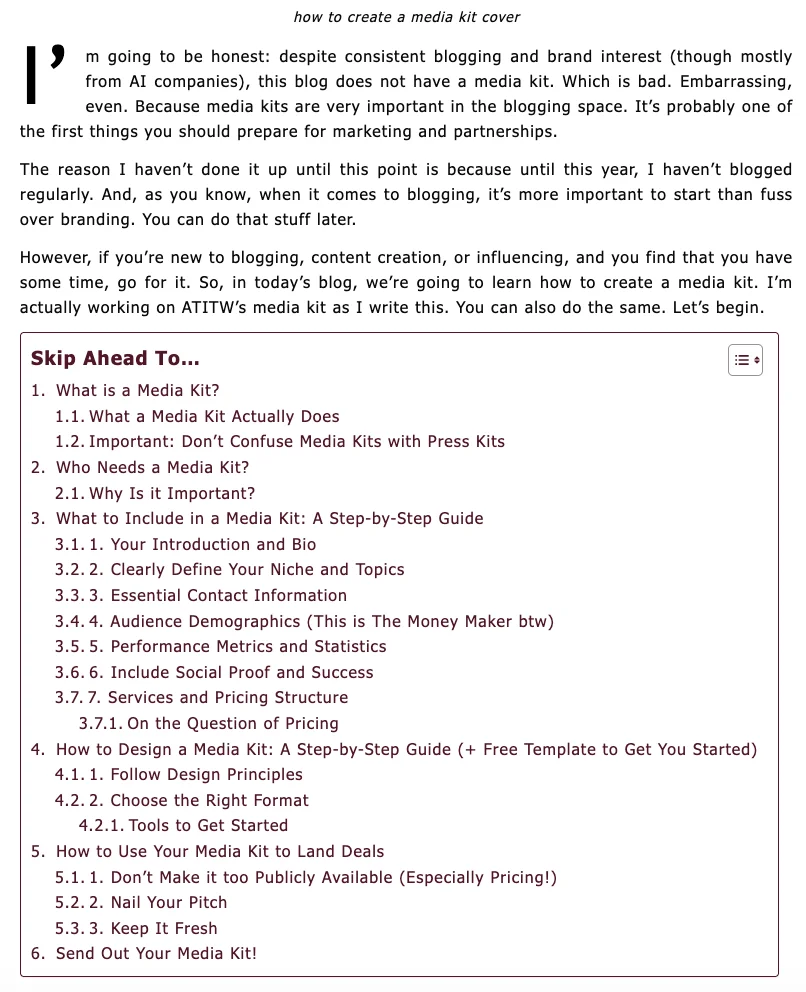
As you can see, I’m not answering the question immediately in my introduction, it’s more of a, “I’m going to teach you how to do this (please read on)” but what’ll get Google’s attention is this table of contents. It has everything—even if I haven’t said anything.
Structuring Your Content with Q&A Headings: A Step-by-Step Guide
- Start with the Main Question: For informational content, start your article with a “What is [keyword]?” heading.
- Provide the Immediate Answer: Place your short, concise answer (max three sentences) right under this first heading, even if it’s just a hint with the table of contents.
- Mirror Natural Queries: Use headings throughout the post that reflect natural search queries, such as “Why does X matter?” or “How do I do Y?”
- Mine for Opportunities: Review tools like “People Also Ask” in Google results and use tools like AnswerThePublic to uncover common questions in your niche. Use these exact questions as your H2 and H3 tags.
Formatting for AI and Algorithm Success
Both AI Overviews and Featured Snippets prioritize content that is easy to read and understand. You must aim for readability and simple language.
- Avoid Jargon: Industry jargon isn’t helpful for users or search engine crawlers. Use simple language and ensure that if you use relevant technical terms, you explain them clearly.
- Use Short Sentences and Paragraphs: Keep your paragraphs short (two to three sentences maximum) to avoid large walls of text. Short paragraphs (1–3 sentences max) are easier for AI to digest and pull in chunks.
- Opt for Scannability: Employ clear headings, bullet point lists, tables, numbered lists, and bold text to make key information stand out.
- Maintain Consistency: When writing for list snippets, ensure all items in a list are formatted consistently with the same heading tag (e.g., all H3, not H3 followed by H4).
Optimizing Content That Already Ranks Well
If you want to land a Featured Snippet, it is significantly easier when your content already ranks on the first page of Google results, particularly within the top five positions. You need to keep optimizing articles that are already top performers and those that aren’t quite there yet.
Optimizing Existing Content: A Step-by-Step Guide
- Analyze Current Ranking Pages: Use tools like Google Search Console to see which queries are already driving impressions and clicks. Look for queries where you rank position #2 or lower, especially question-type queries.
- Insert the Snippet Answer: For these high-ranking pages, go back and insert a clear, concise answer (40–60 words) right at the top, just under a question-based H2.
- Refresh for Freshness: Update your top-performing articles regularly, ideally every year. Google loves fresh content because it shows topical relevance and authority. Revisit your content to add new statistics, delete outdated material, and enrich your articles with images and videos.
How to Optimize for Specific Snippet and Overview Types
Featured Snippets come in four main flavors, and understanding them allows you to format your content to match the result Google is looking for.
Paragraph Snippets (Definitions and Quick Explanations)
Paragraph snippets are the most common type and are the answering machines of the SERPs, perfect for definitions and quick explanations.
Optimization Tip: Structure your content with clear question-and-answer formats. Use questions in your H2s (e.g., “What is [topic]?”), then immediately answer it in your first 2–3 sentences. Keep this core answer between 40–60 words.List Snippets (Steps and Itemized Content)
List snippets are used for processes, steps, or collections of items, and they come in either numbered (ordered) or bullet point (unordered) format. This format is often directly used in AI Overviews to present information clearly.
Optimization Tip: There are two primary ways to optimize for a list snippet. Here's how you can do this.Method #1: The Itemized List
This is the most direct way to structure content for a list result.
Creating an Itemized List (Example using WordPress interface):
- Add a Clear Header: Begin with a header that clearly states what the list contains (e.g., “7 Digital Marketing Tips You Should Know About”).
- Highlight and Select List Format:
- Start typing your first list item.
- Highlight the text.
- (Text guide: Screenshot of the paragraph icon being clicked, then selecting ‘List’).
- Choose List Type: Choose between a bullet list or a numbered list. It doesn’t matter which one you use, as long as it is a list.
- Continue Adding Items: Hit the Enter key to automatically create the next list item and continue adding points.
Method #2: The Header/Sub-header List
Google can also compile a list by pulling multiple sequential sub-headings while disregarding the paragraphs in between. This is effective when each item in the list requires a detailed explanation.
Creating a List with Headers:
- Add the Main Header: Start with your main heading (e.g., H2: “Information to Include in a Blogger Media Kit”).
- Add Supporting Content (Optional): Include some paragraphs directly under the main header.
- Add the First List Item Header: Insert a sub-header for your first list item (e.g., “Understand Your Business Goals”).
- Set the Heading Level: This sub-header must be a header tag below the main heading (e.g., if the main header is H2, the sub-header must be H3, H4, or H5). (Text guide: Screenshot of the paragraph icon being clicked, then selecting ‘Heading,’ and choosing H3).
- Add Supporting Paragraphs: Write the detailed explanation for that list item under the sub-header.
- Add Subsequent List Item Headers: Insert the next list item sub-header (e.g., “Identify Your Target Audience”).
- Maintain Consistency: Crucially, ensure that all subsequent list item headers use the exact same heading tag (e.g., if you used H3 for the first item, use H3 for all of them). If you use a lower heading (like H4) under an H3, Google may treat it as nested content, and it won’t appear as a sequential list item in the snippet.
Table Snippets (Comparisons and Data)
When data needs to be organized, table snippets are highly effective, especially for comparisons, features, and statistics.
Optimization Tip: Create clean, well-structured HTML tables. Keep the data concise and relevant to the search query, presenting comparative data in an easy-to-read format. Structured data helps Google recognize these elements. (Example: Comparison of smartphone features or pricing plans)Video Snippets
Video featured snippets display a video thumbnail with a timestamp for the relevant section and often link to platforms like YouTube.
Optimization Tip: To increase your chances of being featured for “how-to” queries, focus on clear titles, descriptions, and use timestamps in your video content descriptions. If you notice a video snippet already ranks for your target keyword (e.g., “how to tie a bow”), you might need to create a video to compete for that feature.How to Prioritize Your Goals: A More Advanced Strategy
The shifting search landscape means you need to be strategic about where you dedicate your optimization efforts. You should evaluate whether to prioritize AI Overviews or Featured Snippets based on three key factors.
Match Optimization to Your Business Goals
As established, Featured Snippets are excellent for driving clicks (average CTR of 42.9%). If generating targeted traffic is your highest priority, focus on keywords likely to trigger snippets.
If, however, your goal is primarily to raise brand awareness and visibility, then dedicating time to AI Overviews is wise. Being a cited source in an original AI summary helps establish you as an authority and keeps your brand visible right at the top of the search results.
Align with Search Intent
AI Overviews, thanks to the Gemini 2.0 overhaul, now appear for all types of search intent, including commercial and transactional keywords. So, here’s what you do:
- If your content is heavily informative (like definitions or comprehensive guides), you will have an easier time targeting Featured Snippets.
- If you promote products or services using commercial or transactional keywords, AI Overviews can help you be visible in those highly competitive searches.
Audience and Industry Considerations
Certain industries trigger more AI Overviews than others. For instance, AI Overviews appear disproportionately often for healthcare-related keywords. If you operate within that industry, you should prioritize Overviews.
Alternately, for niches like Home and Gardening, fewer AI Overviews typically trigger, making Featured Snippets a better priority for those queries.
Run a few searches in your niche to see how often AI Overviews appear—then adjust your focus accordingly. For instance, if your niche is travel or hospitality, you’ll notice a blend—informational queries still favor Featured Snippets, but booking-related ones trigger AI Overviews.
How to Secure the Top Spot via Maintenance and Monitoring
Winning a Featured Snippet or being cited in an AI Overview isn’t a “one-and-done” deal. Your position can vanish overnight, which is why regular monitoring and quick adaptation are essential.
Audit and Refresh Existing High-Ranking Content
Google loves up-to-date information, and keeping your content fresh sends strong signals to both algorithms and AI systems.
Content Refresh Cadence: A Step-by-Step Guide
- Set a Schedule: Set a regular schedule—perhaps quarterly or semi-annually—to review and refresh your top-performing pages.
- Update Data: Replace any outdated statistics, add new research findings, and ensure all data points are backed by current, credible sources.
- Check Images (Technical Note): If you use WordPress, update and re-upload images, as the platform sometimes adds dates to image URLs, causing them to be considered old or outdated, even if you update the article text.
- Test Formats: If you lose a snippet, try reworking the section. Experiment with swapping a paragraph for a numbered list, or a bulleted list for a table, to see which format Google prefers for that query.
Track Your Performance and Opportunities
Monitoring your performance helps you track snippet wins and identify new low-hanging fruit opportunities.
Finding Snippet Opportunities: A Step-by-Step Guide
- Identify High-Ranking Keywords (GSC/Keyword Tools):
- Log in to Google Search Console and navigate to the “Performance” report.
- Check the position your pages hold for each query.
- Pro Tip: Target pages ranking between #2–#10; they’re your quickest snippet wins.
- Monitor Competitor Wins: Use specialized SERP tools to track which featured snippets your competitors are winning in your niche. Analyze their content structure to uncover strategies you can adopt.
- Track AI Visibility: Use tools designed to monitor AI search visibility to track mentions, citations, and presence across AI answers. This allows you to see exactly which parts of your content are being quoted, helping you spot patterns in what Google highlights.
- Identify Missing Opportunities: Use competitive research tools to find keywords where you already rank in the organic top 10 but are not currently being cited in the AI Overview. These are critical targets for immediate optimization.
Combat The Zero-Click Conundrum
Since both features can lead to zero-click searches, you must craft your snippet content to entice the user to visit your site for deeper detail.
Get Readers to Click-Through: A Step-by-Step Guide
Give the most concise answer possible to satisfy the immediate query, but leave the user wanting more comprehensive context.
- Tease the Detail: If you are writing a definition, hint at the steps or process required for success.
- Place Compelling CTAs: Place clear Calls to Action (CTAs) immediately beside your answer box or immediately following your concise answer. Encourage users to click through for templates, calculators, or a demo.
Optimize Your Blog Posts Today!
And we’re done. Honestly, there’s still so much more I can talk about here. But this is generally what I do at work—it’s part of the content brief I’ve created for the marketing team. It works, it really works. I’ve been slowly applying some of these strategies on ATITW, and I think it’s kind of worked.
Moral of the story? Use your expertise on your personal project.
In conclusion, the search world is rapidly evolving, and visibility today means balancing the traditional expectations of SEO with the new demands of generative AI. Featured Snippets are still the golden ticket for high-intent traffic, boasting remarkable click-through rates. On the other hand, AI Overviews are the new frontier for maximum brand visibility and establishing authority across a wide range of search queries.
Don’t wait for everyone else to catch on. Start implementing these strategies today by analyzing your high-ranking content, auditing your pages for E-E-A-T signals, and focusing on immediate, scannable answers. Every adjustment you make positions you to be the trusted source that both users and AI choose first!




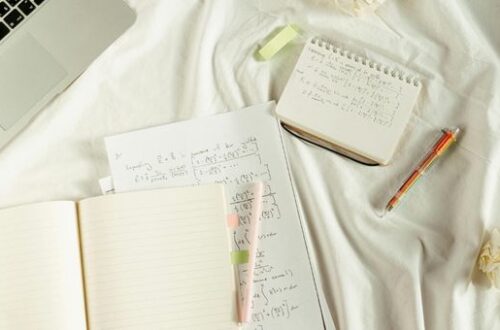
2 Comments
Robert Moranda
You’re doing really well with this post:D
Clarence Whittlesey
thank you for sharing with us, I think this website genuinely stands out:D.